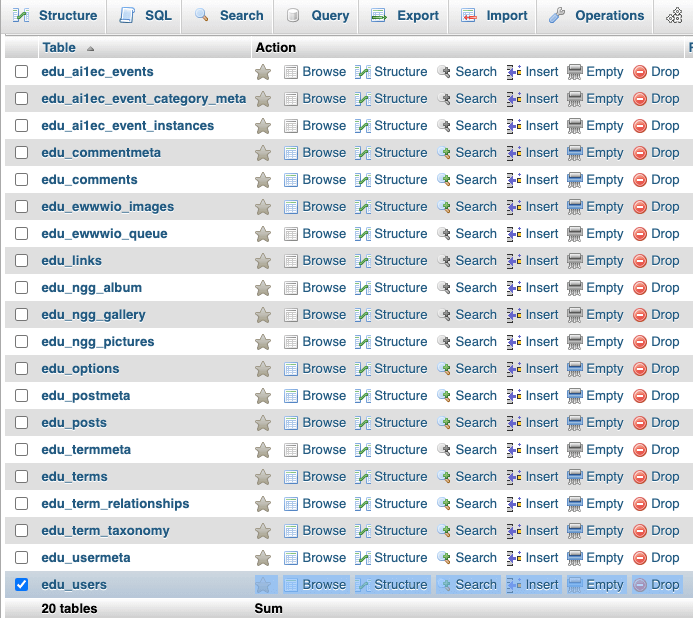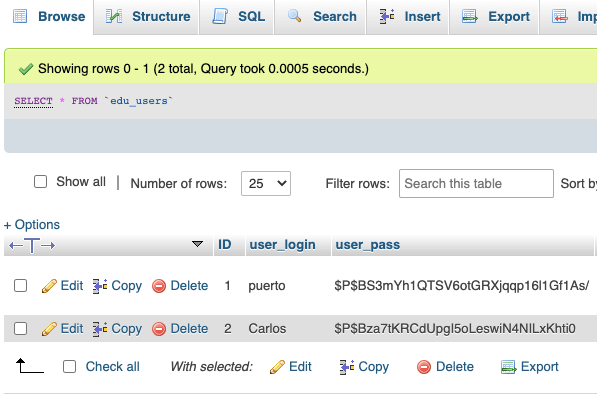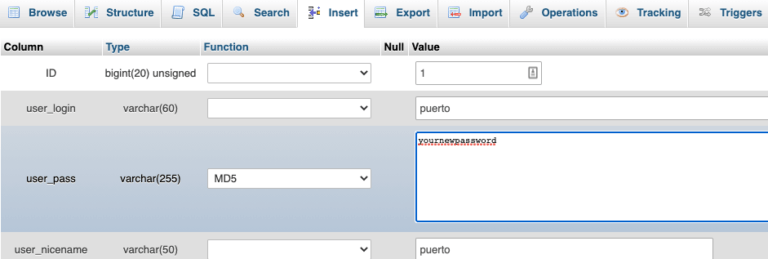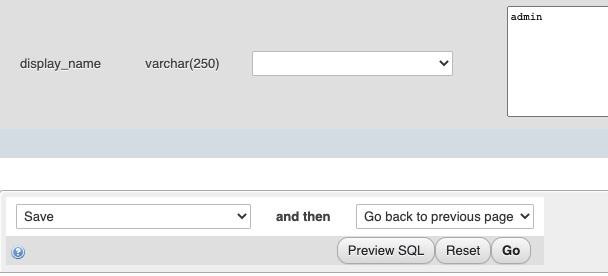There are many ways to reset your admin password in WordPress. Let’s assume all methods like “Lost Password” are exhausted.
Change your password through phpMyAdmin
Time needed: 5 minutes
Change your password through phpMyAdmin
- Login to phpMyAdmin
Login to phpMyAdmin and browse to the database of your WordPress installation and look for the table called “wp_users”. In the field password, fill in your new password. From the options in function choose MD5 and click “Go” at the end of the page.
– Login to phpMyAdmin.
– Go to the database of your WordPress installation.
– Look for a table that ends in users (wp_users).
- Edit the user
Edit the user whose password you want to change.

- Fill in your new password
Fill in your new password in the field password and choose the function MD5.

- Click on “Go”
Click on “Go” at the end (bottom) of the page.

- Login to WordPress
You can now go to the “admin area” and login with the new password.